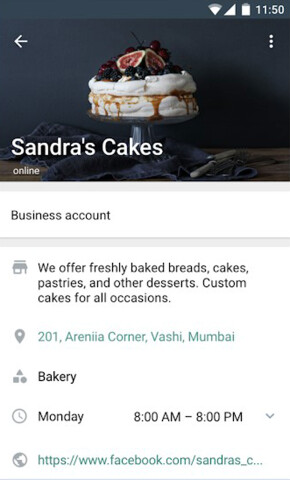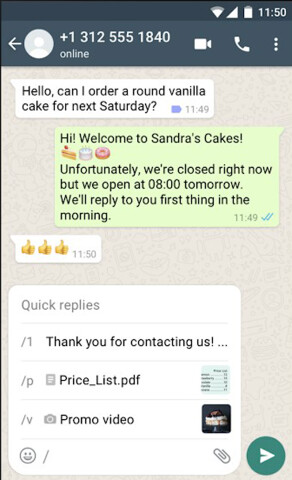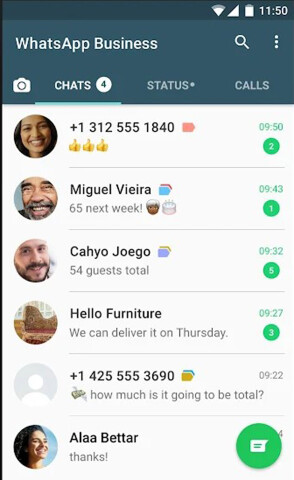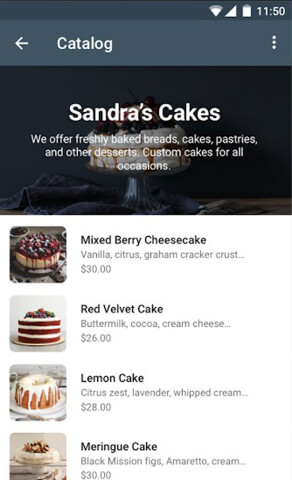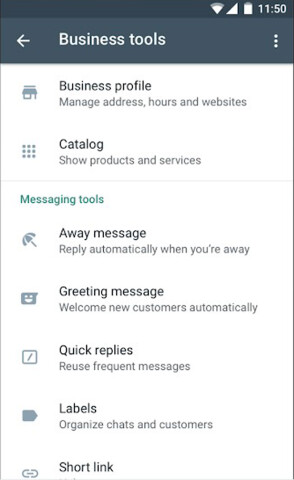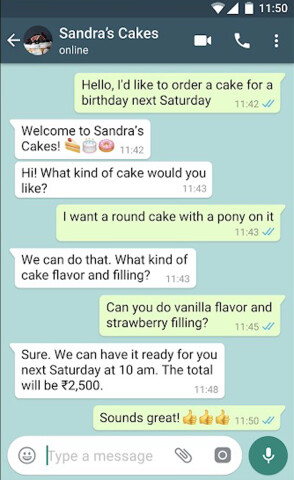Description of WhatsApp Business
WhatsApp Business APK is a messenger app to communicate and make relationships with customers and businessmen. It is a very popular and famous application that 5 million businessmen use for better customer relationship management.
It is mainly designed to separate personal and business communication. This WhatsApp Business app is 100% free for business users. There is no charge that you need to pay for installing and running the app. Overall, you find it without spending a single penny from your e-wallet or credit card.
Features of WhatsApp Business
It is a very effective and efficient communication platform for businessmen. It has several distinctive features and functions that attract companies to use the app. So, what are the features, let’s see below.
Business relationship: System develop to build communication between companies and customers or clients
Support both Apps: WhatsApp & WhatsApp Business application both can be used on the same device. But you have to use two different mobile numbers to open the account. So, you can keep separating your personal and business communication.
Open company profile: Allowing to open the company profile where costumes can find all kinds of information about the company such as name, contact details, website address, description, business categories, main products & services, and so on
Support Landline Number: WhatsApp Business account can open by using a landline number. To do it, you need to go Call Me option and you find a verification code over the phone call.
Different messaging tools: In this business app, you find several tools such as Greeting Message, Away Message, Quick Replies, and so on. Setting some default Frequently Ask Questions and Answers whenever costumers click on those questions automatically, they get the answers.
Lightweight Application for Android: It is a small-sized app that does not occupy huge space from your mobile memory. So, it never spoils the smoothness and quickness. You can navigate and operate your device nicely.
Create Group: The latest WhatsApp Business app allows users to create a group and invites people to join. This group can be used to promote products and services. So, small and medium business firms use this app’s group to reach and pick the customers.
Here, you can send group messages to connect to a large number of audiences. You can invite 256 people to join. Besides, you can video conference with the 8 people. Using this group, you can answer customers’ queries regular basis.
Safe, secure, and legal App: This is a 100% safe, secure, and legitimate communication platform to diffuse information about your business. It does not carry any element such as malware, virus, and threat that affect your device.
Besides, it followed all legal rules and regulations before launching the WhatsApp Business application in the market. So, it is a very useful and smart app for businessmen.
Create Catalog: Use an automated tool to showcase your product, services, and brands. So, customers can find their products on this platform and make buying decisions.
Having Levels Chat: In this section, you find out some levels to select such as new customer, new order, pending payment, paid, and complete. It is a very effective option for this WhatsApp Business application.
How To Install WhatsApp Business
To install, you do not need to be a technology pundit. It is very simple. For your better convenience, some steps are given below. So, let’s see what are.
First Step: Enable Unknown source by following the step - Go to Setting Option of your mobile phone, after that, Click on Security Option and at last, Enable the Unknown Source option.
Second Step: From this website, you can download WhatsApp Business APK file.
Third Step: Now, install the application.
Forth Step: Confirm your Number by entering One Time Password (OTP).
Fifth Step: Finally, the app is ready to open and use.
How To Set Up Privacy of WhatsApp Business
Enabling this Privacy Setting is very easy and simple for Android users. The privacy policy set up is very essential as it helps to avoid unnecessary future problems. So, herewith, mention some easy steps that must assist you a lot.
First Step: Open the WhatsApp Business APK home screen.
Second Step: Go to the right top corner of the user interface to click on 3 dots.
Third Step: Just click on Setting from the popped up several options.
Fourth Step: Now, tap on the Account section.
Sixth Step: Then, click on the privacy option.
Seventh Step: In the end, you identify several options to enable such as Last Seen, Profile Photo, About, Status, Group, Live Location, Block Contacts, and Fingerprint Lock. If you activate and enable these options serially you can easily protect your privacy.
What is WhatsApp Business App used for?
It is designed thinking about small businesses. It is considered the business version. Businessmen can connect, communicate and promote the goods and services to a small segment of their target customers. So, it is very beneficial for business owners.
Do I need to pay to install the WhatsApp Business?
No, you do not need to pay a single penny from your wallet to install the WhatsApp Business app. It is 100% free for all business people. Besides, you do not pay any amount whenever you run and reach the customers.
As a result, small businessmen like to install the app.
Does WhatsApp Business create any risk for my device?
There is no risk factor available in this app. WhatsApp Business application is 100% safe and secure for android smartphone users. It does not contain any elements and components that you’re your mobile devices. Besides, it updates regularly to get free of malware, viruses, bugs, bloatware, and threat.
So, it is a smooth and clean app to communicate with the customers.
Conclusion
WhatsApp Business APK is a wonderful way to connect and communicate with customers. Small or big Businessmen can build a relationship by using the app. The quick response of this app can help to create a great customer experience.
So, overall, it is a handy network to reach a segment of customers to sell goods and services.
License
Free
Languages More 17
en
Operating System
Android
Author
WhatsApp Inc.
Download
10949
Size
95.4 MB
Updated Date
2025-03-04
JTWhatsApp
V 14.2
Read More..ADWhatsApp
V 9.80
Read More..FBWhatsApp
V 22.60
Read More..AWT WhatsApp
V 14
Read More..AKWhatsApp
V 37
Read More..