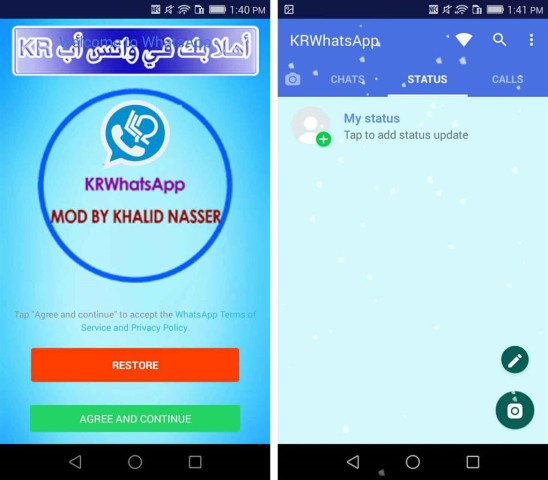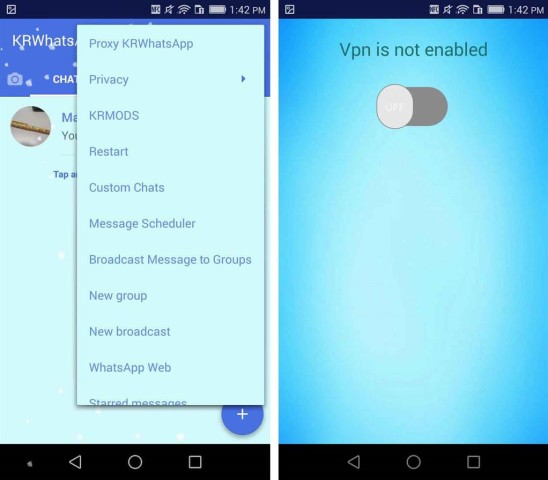Description of KRWhatsApp
KRWhatsApp APK is an instant messaging application for the Android platform. This app is a mod version of the official WhatsApp on which users can not only send text messages and make audio and video calls but also, they will get full control over the privacy aspects and user interface.
The latest KRWhatsApp helps users protect their chats with the utmost level of security. They will get an end-to-end encryption feature and a two-step verification option to set a specific PIN and password for the application itself. Also, it can hide the last connection status and time to keep their activity private.
Features of KRWhatsApp App
- Freeze Last Seen: This lets users freeze or hide their last seen so that they can keep their activity hidden from others. They can also select specific contacts from which they want to hide their activity.
- Anti-ban Option: There is an anti-ban option included in this application that helps users remain tension-free about stopping it suddenly and losing all of their information and necessary files.
- Unlimited Temes: This app offers unlimited numbers of customizable themes along with downloading themes. Users can either download themes from the theme store within it or they can simply customize the themes according to their preferences.
- Auto-Reply: Users will get an auto-reply messaging feature by which they can send an automatic reply to the received messages. It is mainly used for business purposes. By this, they can set automatic reply to messages for different types of business-related questions.
- Anti-Delete: KRWhatsApp latest version offers a delete blocker that prevents users from unintentionally deleting messages or statuses.
- Media Sharing: It allows users to share different types of files with individual chats or group chats. They can send files up to 500 MB and if they want to increase the file size, they have the full right to do so. Also, there is no number limitation of files.
- Set App Password: You can set a specific password for the application itself. Also, you can use two-step verification to protect your personal information. It will help you to prevent others from seeing your messages.
- Status Download: Users are allowed to copy or download the status content shared by others in this app.
- Backup and Restore: It includes an in-built backup and restore feature that assists users in automatically backing up and restoring conversations, photos, videos, media, files, and even contacts. They just have to enable the option and enter their email addresses.
How To Create an Avatar on The KRWhatsApp Application
On the KRWhatsApp app, you will get a lot of additional features. You will get one of the most interesting features which is about creating an avatar for your profile picture. You can be able to create your own personalized avatar on it and set it as a profile picture. The steps are given below.
- At the very beginning, click on the application icon from your device’s home screen and tap on the Settings option from the Three-dot icon.
- On the Settings option, you will get multiple options including the Avatar option.
- Click on the Avatar option and it will show the Create Your Avatar option.
- Tap on that option, select the skin tone and face type, and again click on the Next button to proceed further.
- Now, select the hairstyle, outfit, body shape, eye pattern, and standing pose according to your preferences to design your avatar.
- After completing designing the avatar, click on the Done option and your avatar is ready.
How To Hide Last Seen on KRWhatsApp App
One of the most prominent and extra features of KRWhatsApp is hiding the last seen of your messages. It is a privacy-focused feature, and you should know how to hide it to get more security. You can learn the steps from here.
- Firstly, open the application and tap on the three-dot icon from the top right corner of the home page.
- Secondly, click on the Settings option and press the Privacy option from there.
- From here you will get some options related to privacy and security. Find out the last seen option from those.
- When you find the Last Seen option, click on it to enable it.
- After clicking on that option, you will get some options to select. You have to select the My Contact Except option and it will be enabled. Now the other contacts can’t see your last seen status.
What is KRWhatsApp?
KRWhatsApp is a feature-rich messaging app that helps users easily connect and communicate with their family members and friends even if they are far away from them. By using this application, users can not only customize the appearance but also, they will get unlimited numbers of status characters to express their feelings.
Is it possible to block promotional messages and calls on KRWhatsApp?
Yes. It is possible to block promotional messages and calls within this app. You can simply block those contacts from the settings option. On the other way, you can use the Do Not Disturb (DND) mode to block all kinds of unwanted messages and calls. In this case, you have to just turn on the option.
Is it free and safe to use KRWhatsApp?
Yes, KRWhatsApp is completely safe and secure to use on your Android device. If you download this application from this website, you will get it for free. It was uploaded to this website after doing several bug and malware tests and it doesn’t contain any of those things which is why it is completely safe to use.
Conclusion
KRWhatsApp APK is the most promising and popular instant messaging app nowadays and a perfect alternative to the official WhatsApp. It doesn’t store and share any of its user's personal and confidential data with third parties. Besides, there are no gender and age restrictions included on it for users.
In addition to that it doesn’t show any kind of advertisement or promotional banners so that you can get the best messaging and communication experiences. You can use it at anytime and anywhere and connect to people from anywhere in the world. If you are looking for an application over which you will have full control, you can try this in the very first place.
License
Free
Languages More 17
en
Operating System
Android
Author
Khaled Nasser
Download
4212
Size
29.20 MB
Updated Date
2025-03-02
JTWhatsApp
V 14.2
Read More..WhatsApp Business
V 2.25.6.4
Read More..ADWhatsApp
V 9.80
Read More..FBWhatsApp
V 22.60
Read More..AWT WhatsApp
V 14
Read More..