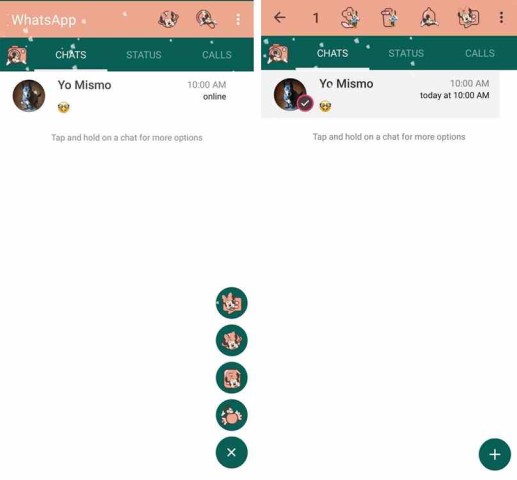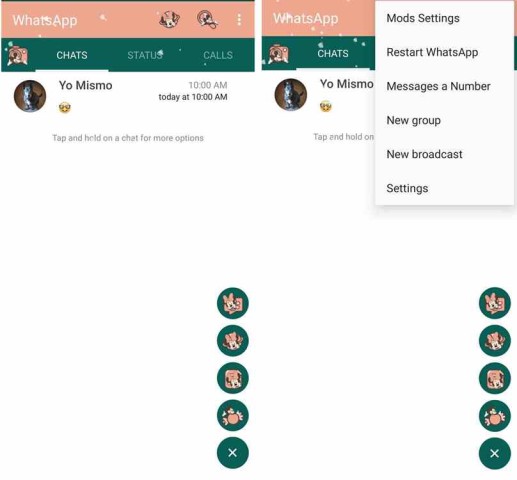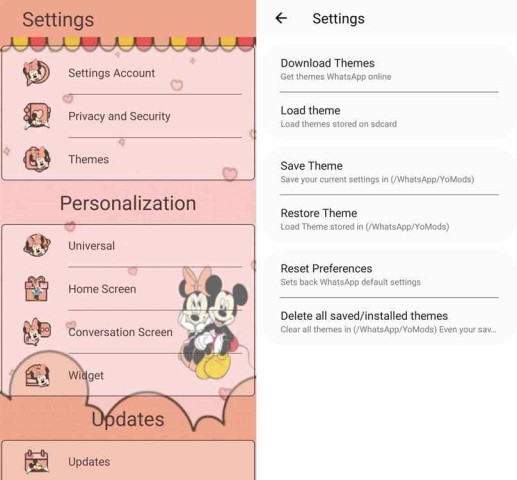Description of RAWhatsApp
RAWhatsApp APK is the best and great modified digital communication application customized from the official WhatsApp application to use as an alternative option. You can use both apps to fulfill 2 different purposes without facing any technical issues.
The latest RAWhatsApp application has several changes and updates such as adding many extra wallpapers, themes, instant reaction symbols, new icons, tabs, and so on. You can now use it on Android, iOS, and computer devices easily.
Basic Functions That Offers The RAWhatsApp
- Message: Users can exchange text messages to chat with their friends and family.
- Audio & Video Calls: Users make audio and video calls to communicate with people frequently without spending money.
- Open Group: People can open a group and invite them to join. They can exchange group messages and make audio & video calls to hang out with the group participants in real-time.
- Modify appearance: many Themes to customize the user interface or home screen
- Set Wallpapers: To change the chat background, users can choose different common wallpapers and select wallpapers for a single contact.
Features Of RAWhatsApp App
- Getting Security Notification: Several ways you get security notifications such as text & voice messages, Audio and video calls, photos, videos, and documents, location sharing, and status updates.
- Create Two-Step verifications: You can turn on 2 steps verification with 6 Digit PIN. You can use email to reset when you forget the PIN. You can turn it off, and change your PIN and Email Address if it is required.
- Create Profile Picture Avatar: It is a great feature for users. They can turn their profile photos into an avatar by selecting different styles i.e Body appearance, facial, eyes, nose, hair, dress, and so on.
- Great Privacy: There are some effective options to enable privacy such as Last Seen Online, Profile Photo, About Status, Read Receipts, Groups, Live Location, Block Contacts, Fingerprint Lock, etc.
- Set Dark and Light Theme: At different times of the day you can change the themes. If you use dark themes to work on longer periods on the app you do not find any eye soreness or strain.
- Many Wallpapers to Set: From the RAWhatsApp mod app, users can set wallpapers to change their chat Back Ground. So, comfortably they can exchange text with their friends.
- Chang chat Font Size: Users find a small, medium, and large fonts to chat with their friends.
- Chat History: Users can export & archive chat, and clear and delete a chat from the history.
- Chat Back Up and Restore: You can create your chat back p in a certain email. When users need they can easily restore those chats from the backup store.
- Message Schedule: To send mssages in advance, you can schedule by different dates and time. So, you manage to share important personal and professional messages, files, and documents. On different occasions, you can send messages to wish for advances such as marriage anniversaries, birthdays, and festival times.
- Different Formats Of Files: Different formats of files can share with others such as MS Word, Excel, & PowerPoint, PDF, images, audio, videos, and so on.
- Statuses Background and Text Fonts: RAWhatsApp latest version allows users to create posts of different colored backgrounds and various text fonts to attract users.
- No Risk Elements or Threats: The app updates always to fix risky factors such as Viruses, bloatware, ransom, bugs, and malware. So, you do not face a vulnerable situation.
- DND Mode: If you enable the DND option you are unavailable online. So, unnecessary calls and messages do not disturb you while you deal with a busy work schedule.
- Safe and secure: Following all safety standards it started its journey in the market. So, there is no risk situation that you have to tackle.
How To Share My Live Location With Anybody Via RAWhatsApp
- Go to the user interface of the RAWhatsApp APK now.
- Select a contact with whom you share the location.
- Now, move the Chat interface.
- Then, from the below message box, click on the “attachment icon”.
- After that, you find several options, just click on the location.
- Click on Share Live location that reaches your Map. Here you can select times like 15 minutes, 1 hour, and 8 Hours as well as add a comment to send. Now, tap on send icons from the below right corner. Besides, you can click on another option “ Send Your Current Location” that allows sharing around 25 meters. In addition, you get some suggested locations to share. You just click on your milestone to share.
- At last, the receiver can identify the exact location where you stay in real-time.
How Do I Create A Poll Through RAWhatsApp
- Open the RAWhatsApp APK now and go to the Home Screen.
- Select a contact to create a poll.
- Now, move the Chat interface of the contact.
- After that, from the message box, click on the “Attachment Icon”.
- Then, you find several options, just click on the Poll.
- Set A Question and add several options to tick as an answer.
- At last, you see who and how many people vote for which option.
FAQ
Can I face any legal issue if I install RAWhatsApp?
No, you do not tackle any legal issues at any time after installing. It followed all legal procedures and standards. No evidence is found yet that it entangles any kind of illegal issue.
Why do people choose mod apps like RAWhatsApp?
People like unique types of apps. RAWhatsApp has many customization options to make it unique. So, it looks beautiful and comfortable to use and communicate with people all over the planet.
Can I send a large file via RAWhatsApp?
Yes, you can send large files of different formats without hassle up to 50 MB are allowed in this mod app.
In The End
RAWhatsApp APK is a completely free app to send messages and make audio & video calls. So, millions of people install it all over the world. You find a virtual world to keep in touch with your friends and family. There is no need to go physically frequently.
License
Free
Languages More 17
en
Operating System
Android
Author
Ridwan Arifin
Download
9897
Size
91.4 MB
Updated Date
2025-03-02
JTWhatsApp
V 14.2
Read More..WhatsApp Business
V 2.25.6.4
Read More..ADWhatsApp
V 9.80
Read More..FBWhatsApp
V 22.60
Read More..AWT WhatsApp
V 14
Read More..